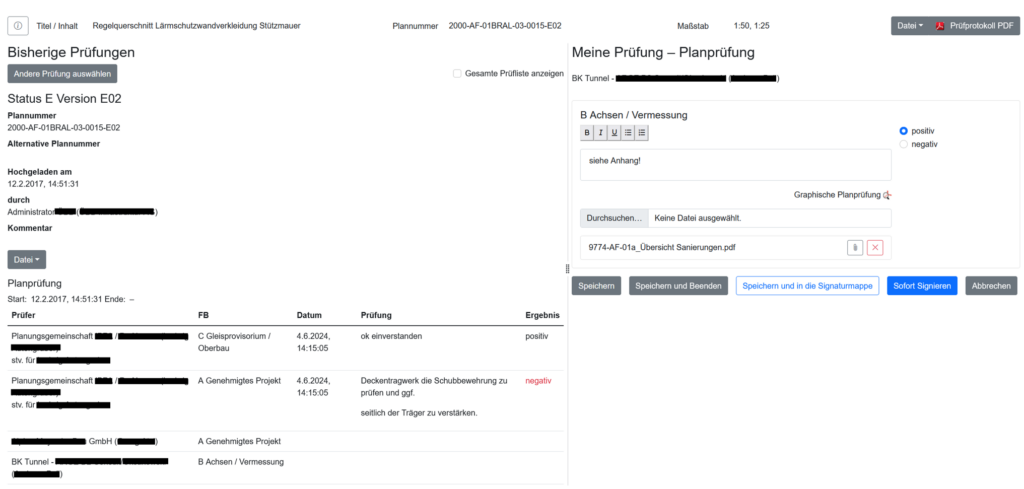Deadline monitoring
A key goal of a successful project is to deliver plans to the construction site for execution on the agreed dates.
c.des offers in particular opportunities to check whether the delivery dates defined in the planned delivery catalogue or the review durations specified in the review sheet are met and, if not, to determine where the causes of delays lie.
- Continuous monitoring of schedules in the schedule directory
- Information required to detect delays and initiate countermeasures
- Display of delinquent reviewers on the task page (deadline monitoring view)
- Possibility to take over overdue reviewers
Uploaded Documents – Review Status

c.des offers the possibility in the documents directory to get an overall picture of the review status of a plan using a graphic visualization, and to retrieve additional information (e.g. still open reviews) on the current status of the review.
In the detailed visualization, the entire actual review run of the respective plan (including all revisions and review phases/nodes) is shown on a timeline. All upload and review events are also shown with the date and name of the person signing them. If delivery dates are defined in the plan delivery catalog, the target review run is also graphically compared with the actual review run. This makes it quick and easy to see in which areas and by whom delays were caused and whether, for example, the overall delivery date can still be met while adhering to the remaining review durations.
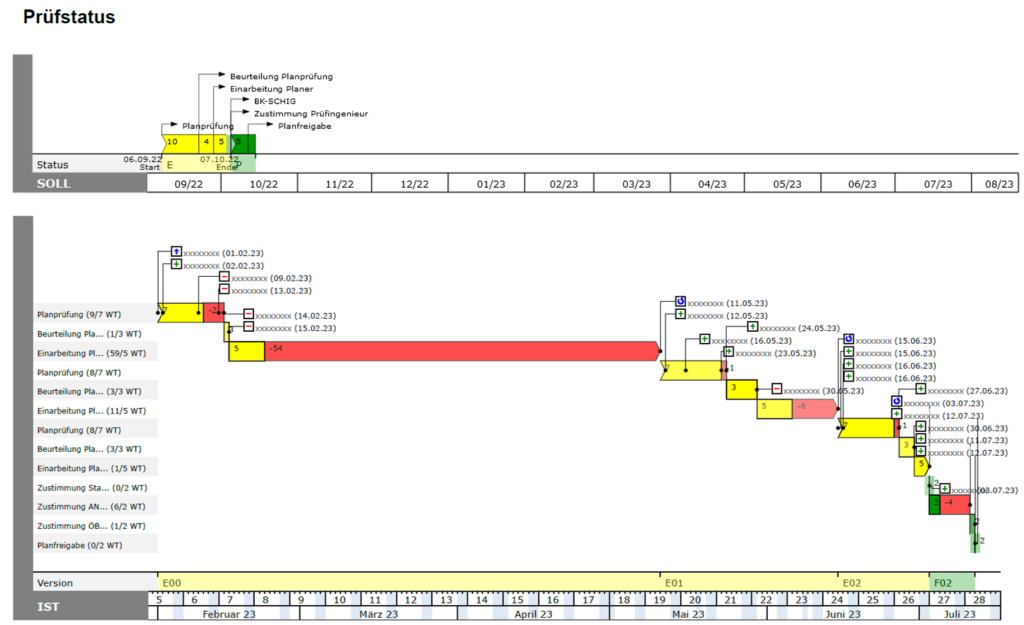
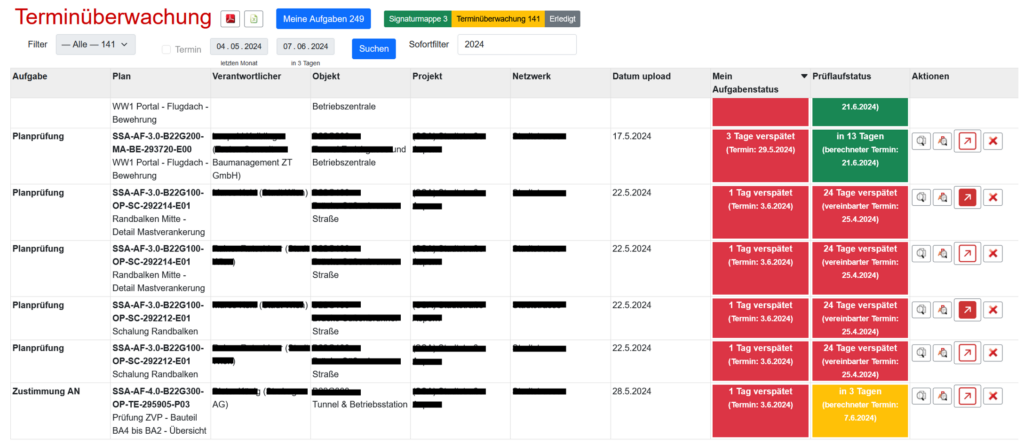
Task page – Deadline Monitoring
With the special role Deadline Monitoring , you have a view on the task page that shows all delayed tasks in the project.
In order not to delay the review run, you also have the option of taking over a pending task, i.e. reviewing on your behalf. This process is recorded separately in the review report.